You will go
through
three
screens to
get your
instant
quote.
These
screens are
essential to
provide you
the correct
rate as
California
group health
insurance
premium is
based on zip
code, age(s),
and plan
selection.
Depending on
number of
employees,
it should
take 5-10
minutes.
|
Screen 1
Zip Code and
Number of
Enrolling
Employees
Enter the
company's
zip code and
the number
of ENROLLING
Employees
and
Officers/Owners.
Do not
include
Dependents
in this
number.
Hit the
 button to
the right of
"employees
enrolling:"
button to
the right of
"employees
enrolling:" |
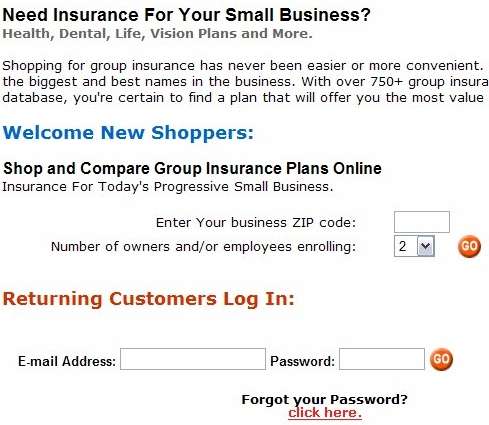 |
|
|
Screen 2
General
Company
Information
Enter the
company's
general
information.
For more
information
on
determining
# of
Employees
and # of
Enrolling
Employees,
check out
our
California
Group
Eligibility
Guide
We need 51%
or more of
the
employees to
be in
California. |
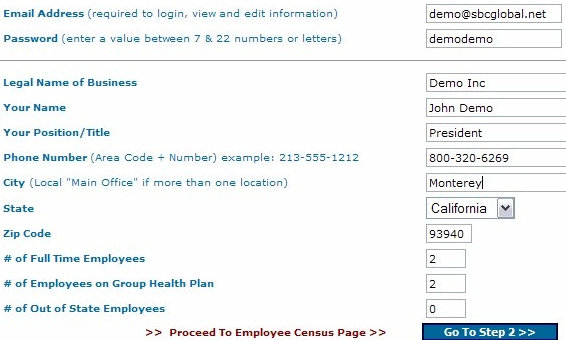 |
|
|
Screen 3
Employee
Information
You can
enter age or
date of
birth.
|
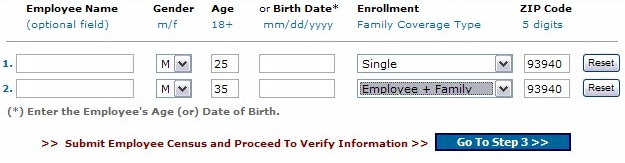 |
|
Congratulations.
You have
entered all
the
necessary
information
to quote all
major
carriers!
|
Screen 4
Your Plan
Options
You have
entered all
the
necessary
information.
Now you can
choose the
type of
insurance
you wish to
quote.
Click on the
"Health
Plans" link
top left to
start.
You can also
run quotes
for Dental,
Vision, etc
from this
screen.
|
 |
This
is what your
California
Group Health
Quote will
look like.
Let's go through the key points so you fully understand the
information.
|
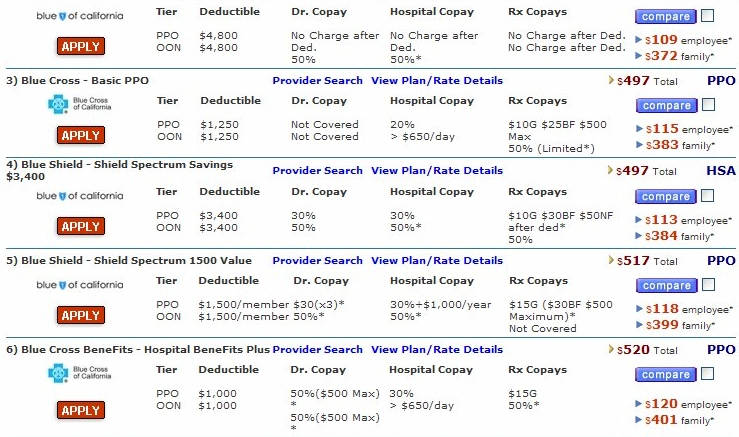 |
A
quick lay of
the land.
The plans
are listed
in ascending
monthly
premium
amounts (1).
From left to
right, let's
go through
plans #5,
Blue Shield
- Shield
Spectrum
1500 Value.
You can sort
the plans by
carrier,
plan type
etc at the
very top.
This helps
to narrow
such a large
amount of
information.
First you have the
carrier (i.e. Blue
Shield of California).
The Apply button allows
you to download the
needed application when
ready to choose a plan.
You can also access
those forms for our
Group Application
enrollment page.
Tier. Next
you see the "Tier"
Column. This
essentially means
In-Network (such as PPO
if a PPO plan) or
Out-of-Network benefits
as you move right across
the page. Benefits
can be quite different
in or out-of-network.
Deductible.
This is
the amount you must pay
for medical services
each year before your
insurance begins paying.
Dr. Copay
The portion of charges
you pay to your provider
for covered health care
services in addition to
any deductible. For
example, $20 for an
office visit.
Hospital Copay
Once you have met your
deductible, you pay
coinsurance
for
additional
medical
care.
It is a
percentage
of the
billed
charge.
For example,
your
insurance
company
might pay
80%, and
then you
would pay
20%.
It is
similar to a
co-pay, but
is a
percentage
instead of a
dollar
amount.
Rx Copays
OThis is the fixed
amount you
pay
medications.
"G" means
generic.
For example
this plan
has a $15
copay for
generic.
"BF" stands
for Brand
Formulary
(brand name
drugs on the
carrier's
allowed
list).
For example,
plan #5 has
a $30 copay.
Sometimes
there is a
separate
deductible
for Brand
Name drugs.
This
particular
plan also
has a $500
maximum
benefit per
calendar
year.
Across the
top, you
would find a
link for
doctors in
the network
under
"Provider
Search".
You can also
get more
detail on
the specific
plan under
"View
Plan/Rate
Details".
On the far
right, the
designation
for PPO, HSA,
or HMO is
listed.
You can also
compare
plans side
by side by
checking the
box to the
right of
"compare" on
the right
side for
more than
one plan and
then click
the
"compare"
button.
Below the
Compare
button is an
average
Employee
cost and
Family cost.
Some
companies
like to view
cost detail
based on
this number.
We hope this
summary will
help you
understand
your quote
better.
Please click
below to
start your
California
group health
insurance
quote! |
|